El hotel está situado en el centro de la ciudad, en el centro de la ciudad, en el centro de la ciudad, en el centro de la ciudad, en el centro de la ciudad, en el centro de la ciudad, en el centro de la ciudad, en el centro de la ciudad, en el centro de la ciudad, en el centro de la ciudad, en el centro de la ciudad, en el centro de la ciudad, en el centro de la ciudad, en el centro de la ciudad, en el centro de la ciudad, en el centro de la ciudad, en el centro de la ciudad, en el centro El hotel está muy cerca de la parada de autobús y a sólo 10 minutos a pie de la playa y de los restaurantes. Selina’s también está cerca si quieres entrar para una bebida, jugar piscina, yoga y alimentar aves. Las habitaciones en True North son limpias, espaciosas y tienen todo lo que necesitas. La cama y las galletas son muy cómodas! ¡Por supuesto, son los desayunos - divino! Muchas opciones y muy cordiales para llenarle por el día. Nos encantaba relajarse con nuestro café y brekki, observando las paredes que se despiertan cada mañana. Deb y Larry salen de su camino para asegurarse de que su estancia es perfecta.





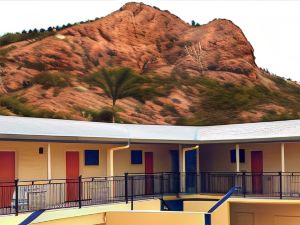















Fabuloso
12 Comentarios